FROZEN on the apple logo screen:
Just what I’ve said awhile ago, I’m not used to tinkering with my itouch so I just waited for my kuya to go home. He suggested to just restore it because there’s no other way already, meaning I would lose ALL my files (plus those games I spent time with to finish the levels!) and jailbreak will be gone. Huu! But the other problem is Itunes doesn’t recognize so no way can I restore it and kuya doesn’t also know what to do. After days of not able to use it, I just decided to do it my way. Bahala na! Haha! Hello Google, my friend! =]
After researching this is what I did to get Itunes to recognize my itouch and restore:
1. Plug in your itouch to your computer
2. HOLD the home and sleep key till the itouch turns off and turns on again to show the apple logo.
3. RELEASE both buttons WHEN YOU HEAR the chime sound in your computer telling you that your itouch is ALREADY CONNECTED and ready to restore.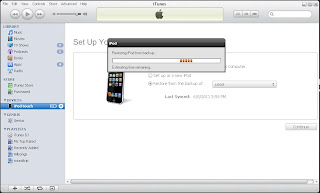
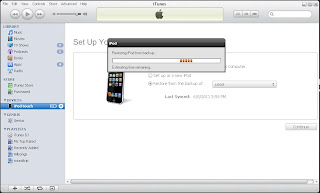
4. Then click RESTORE. And sit back and relax for awhile. Hehe. This would take about an hour or more.
After restoring, my firmware is updated to 4.1. Everything is back to zero. And so moving on to my next task: JAILBREAKING
Jailbreaking an ipod touch 2nd gen IOS 4.1:
This would be my very first attempt to jailbreak an itouch. I was very unsure about doing this because it might damage my itouch if it went wrong, but based on the forums I’ve read it’s not that hard and you can do it again if it doesn’t work on your first try. So I googled the best jailbreak tool for a 2nd gen IOS 4.1 and stumbled on “greenpois0n rc4”
Steps:
1. Plug in your itouch again. Download greenpois0n to your computer. (I can’t open the greenposi0n site so I just downloaded it here)
3. Turn off your itouch. Click “Prepare to Jailbreak (DFU)”. Follow the instructions and everything will be fine. =]
4. After doing it right, “Ready to Jailbreak” message will be shown, click it and wait for it to finish.



5. After successfully jailbreaking it, you will see the Loader app on your home screen. Open it and install Cydia.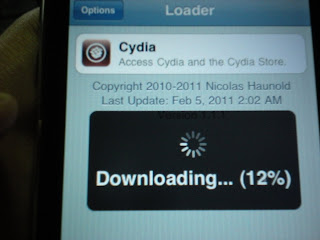
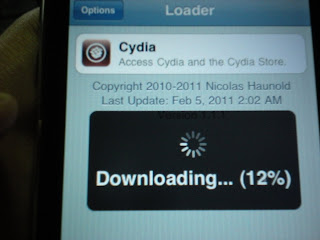
6. After installing, a message will pop out asking you if you want to remove your Loader app. Click remove. Then plug out your itouch.
7. Then it’s done. Yey! ^______^
Here’s a video I found in youtube that can help.
Some Cydia apps that you may find useful:
· dTunes: for downloading music
· Winterboard: for customizing your theme
· MxTube: for streaming or downloading videos from youtube
· Installous: download apps like in the app store (you first need to add “hackulo.us” repository in your Cydia to have this)





